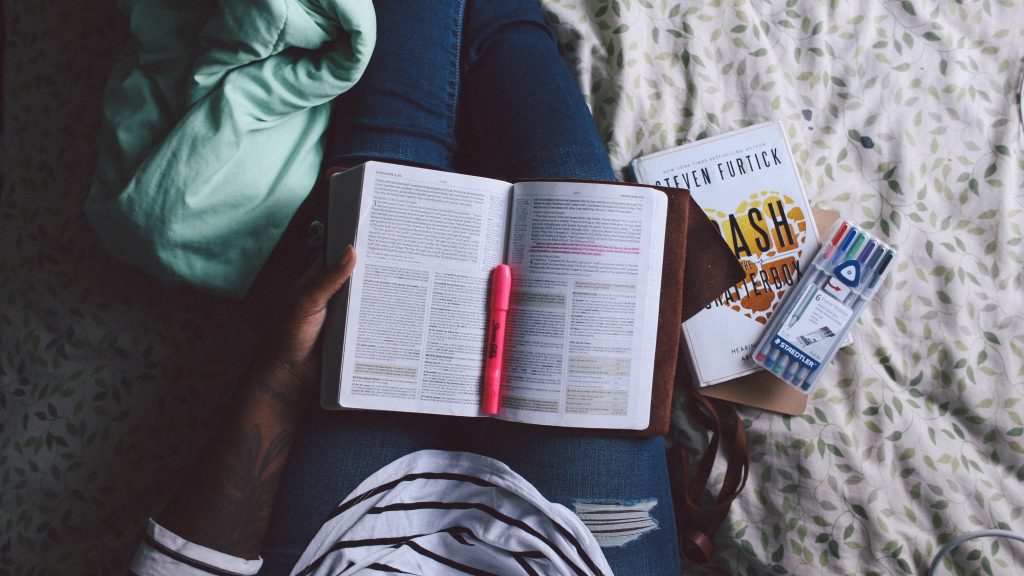Sometimes, you just get drowned in words that you don’t need if you’re spelling or using them right. That is why you need to proofread your work. You may want a professional to proofread your work, especially if it’s an important document like research, a resume, or a cover letter. Fortunately, free online services, such as a grammar checker and a resume editor, exist. Here are 5 of them:
1. Scribendi
Scribendi was founded in 1997 and helps students, businesses, and more to proofread their work. You are bound to make a mistake here and there if you are writing late at night or not completely focused. Even when completely focused, it’s still possible to miss an error. This is where a service like Scribendi can benefit you. They employ a hand-picked, elite editorial team to look over your paper and give you advice.
Try out their service by clicking the link below.
2. Grammarly
Grammarly is a free online proofreading tool you can use. You just need to copy and paste or directly upload your document to Grammarly and it will check grammar and spelling errors. If you want more extensive features such as plagiarism checks and more complicated grammar checks, you can pay for the membership.
You can also use Grammarly in your social media accounts, MS Office, Google Docs, and even texts! You just need to download the app on your phone or download the extension on your computer browser.
To start using Grammarly, click here. Create an account to make proofreading easier.
3. Ginger
Ginger is a free spelling and grammar checking software perfect for everyone. It runs through your document and looks for spelling and grammatical errors, such as prepositions, split and merge words, verb correction, subject-verb agreement, and consecutive nouns.
Non-native English speakers can also practice their English skills with Ginger’s Learning Feature. It will analyze your mistakes and figure out which topics you need to improve in. Through this, it will choose the topics you can study based on your writing mistakes. This way, you will be better at English and writing! A win-win, right?
You can download Ginger on all your devices.
4. Slick Write
Slick Write checks for spelling and grammar errors and improves your document’s readability. Not only that, it will provide you with statistics that show the percentage of errors found in your document in relation to the usage of adverbs, sentence length, and more. This way, you can see where you need to improve and how you should improve it. For writers, it also has a feature that can help you beat writer’s block through word association. This is perfect for students, writers, SEO professionals, and businesses.
You can use Slick Write in WordPress, Libre Office, or Open Office as a plugin, or in Google Chrome or Mozilla Firefox as an extension.
5. Hemingway Editor
Hemingway Editor is an online proofreading tool that points out not only spelling and grammar mistakes but also readability and word usage. It highlights complex sentences, the usage of ‘big’ words, and the use of passive voice. This app makes your writing more impactful and powerful with less fuss and big words.
The Hemingway App is free both on web and desktop versions.
On The Other Hand…
While these online tools are immensely helpful, you should still learn to proofread your own work. The tendency with these tools is that you might let them do all the work, just blindly changing things because an AI-powered editor told you to. So here are some proofreading tips for you:
- Print out a copy. You may find it easier to proofread and correct your work if it’s on paper.
- Read your work out loud. These will force you to read word by word, making it easier to catch typos.
- Read it backward. Read from the end up, so that you won’t skip anything. Reading a work from start to end might make you skip some parts because you already know how it goes.
- Give yourself a break before proofreading. This is so you have a fresh mind when proofreading. When it seems like you’re reading it for the first time, you won’t miss the little things. This is also why you shouldn’t procrastinate!
With these tips and the tools we mentioned above, you’ll have a killer article, resume, or story in your hands!
For more writing tips or word count help, we’re just here.